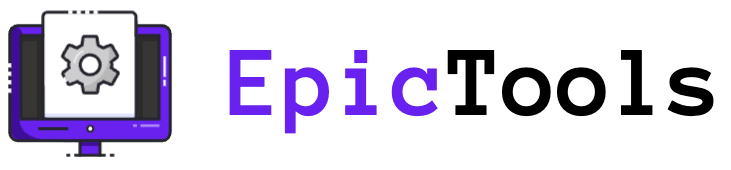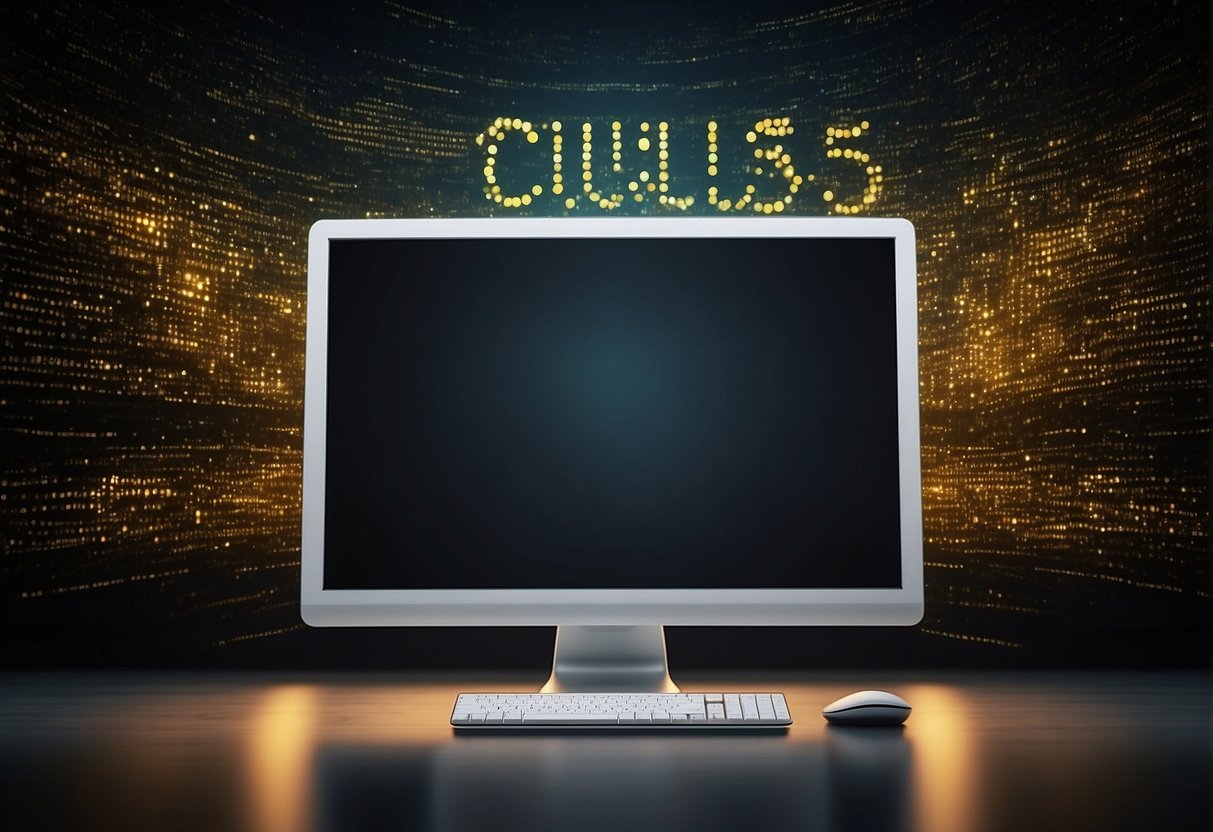If you’ve ever received a “curl 52 empty reply from server” error message, you know how frustrating it can be. This error occurs when the server fails to respond to a request, leaving the client with an empty reply. It can happen for a variety of reasons, such as a high server load, slow network connection, or inefficient server configurations. In this article, we’ll explore the causes of curl error 52 and provide some troubleshooting tips to help you fix the issue.

Understanding Curl Error 52 is the first step in resolving the issue. One common cause of receiving a Curl 52 empty reply from the server is a server timeout. When the server takes too long to respond to a request, it can result in an empty reply being returned to the client. Other causes include network issues, proxy settings, and SSL certificate problems. By understanding the root cause of the error, you’ll be better equipped to resolve it.
If you’re experiencing curl error 52, don’t worry – there are several troubleshooting and fixes you can try. Some of these include checking your network connection, adjusting your proxy settings, and disabling SSL verification. We’ll go into more detail on these and other potential fixes in the next section. With a little patience and persistence, you can get your curl requests back up and running in no time.
Key Takeaways
- Curl error 52 occurs when the server fails to respond to a request, leaving the client with an empty reply.
- The error can be caused by a variety of issues, including server timeouts, network problems, and SSL certificate issues.
- Troubleshooting steps include checking your network connection, adjusting proxy settings, and disabling SSL verification.
Understanding Curl Error 52
When you use the curl command to make an HTTP or HTTPS request, you may sometimes receive an error message that says “curl: (52) Empty reply from server”. This error message indicates that the server you are trying to connect to has returned an empty response to your request. In this section, we will explore the HTTP protocol and the common causes of empty replies.
HTTP Protocol and Curl
HTTP (Hypertext Transfer Protocol) is a protocol that is used for communication between web servers and clients. When you use the curl command to make an HTTP or HTTPS request, it sends a request to the server, and the server responds with a response message. The response message contains information about the requested resource, such as its content type, length, and status code.
Curl is a command-line tool that is used to transfer data from or to a server using various protocols, including HTTP and HTTPS. Libcurl is a library that is used by curl to perform the transfer. Curl and libcurl are widely used by developers to automate testing, debugging, and other tasks related to web development.
Common Causes of Empty Replies
There are several reasons why you may receive an empty reply from the server when using curl. Some of the common causes are:
- Network connectivity issues: If there is a problem with your network connection, your request may not reach the server, or the server’s response may not reach you. This can result in an empty reply from the server.
- Server timeout: When a server takes too long to respond to a request, it can result in an empty reply being returned to the client. This can happen for a variety of reasons, such as a high server load, slow network connection, or inefficient server configurations.
- SSL/TLS issues: If you are using HTTPS to connect to the server, SSL/TLS issues can cause the server to return an empty reply. This can happen if the server’s SSL/TLS certificate is invalid or has expired, or if there is a problem with the SSL/TLS handshake.
- Server misconfiguration: In some cases, the server may be misconfigured, which can cause it to return an empty reply to your request. This can happen if the server is not properly configured to handle the request, or if there is a problem with the server’s software or hardware.
In conclusion, if you receive the “curl: (52) Empty reply from server” error message, it indicates that the server has returned an empty response to your request. This can happen due to various reasons, such as network connectivity issues, server timeout, SSL/TLS issues, or server misconfiguration. By understanding the common causes of empty replies, you can troubleshoot the issue and resolve it quickly.
Troubleshooting and Fixes
If you are receiving the “curl 52 Empty Reply From Server” error, there are several potential causes and solutions to explore. In this section, we will discuss both server and client-side solutions to help you troubleshoot and fix the issue.
Server and Network Configuration
One common cause of this error is a problem with your server or network configuration. Here are some potential solutions to try:
- Check your firewall rules: Make sure that your firewall is not blocking the port that you are trying to connect to. You may need to add a rule to allow traffic on the specific port.
- Check your SSL certificates: If you are using SSL, make sure that your SSL certificates are valid and up-to-date. If your certificates have expired or are otherwise invalid, you may receive this error.
- Check your port assignment: Make sure that the port you are trying to connect to is the correct one for the service you are trying to access. If the port is incorrect, you may receive this error.
- Check your TCP connection: Make sure that your TCP connection is established and that there are no network issues preventing the connection. You can use tools like
telnetorncto test your connection. - Check your server load: If your server is under heavy load, it may not be able to respond to requests in a timely manner. Consider optimizing your server configuration or upgrading your hardware to improve performance.
Client-Side Solutions
If the issue is on the client-side, there are several solutions to try:
- Check your HTTP request: Make sure that your HTTP request is properly formatted and that all required parameters are included. If your request is malformed, you may receive this error.
- Check your API or protocol: If you are using an API or protocol to make your request, make sure that it is compatible with the service you are trying to access. If the API or protocol is not supported, you may receive this error.
- Check your curl version: If you are using an older version of curl, you may encounter this error. Consider upgrading to the latest version of curl to see if that resolves the issue.
- Check your applications: If you are running your application in a container or virtual machine, make sure that it is properly configured and that there are no issues with the environment. Consider restarting your container or virtual machine to see if that resolves the issue.
- Check your script: If you are using a script to make your request, make sure that it is properly written and that there are no syntax errors or other issues. Consider debugging your script to see if you can identify the problem.
- Check your operating system: If you are using Windows, you may encounter this error due to issues with the Windows TCP/IP stack. Consider disabling features like TCP offloading or upgrading to a newer version of Windows to see if that resolves the issue.
- Check your WordPress installation: If you are using WordPress, you may encounter this error due to issues with loopback requests. Consider adding the appropriate code to your
wp-config.phpfile to see if that resolves the issue.
By exploring these potential solutions, you should be able to troubleshoot and fix the “curl 52 Empty Reply From Server” error.
Frequently Asked Questions
How can I troubleshoot an empty reply from the server when using curl with Elasticsearch?
If you are encountering an empty reply from the server when using curl with Elasticsearch, there are a few things you can check. First, check the Elasticsearch logs for any errors or warnings. Additionally, you can try increasing the Elasticsearch request timeout by adding the --max-time flag to your curl command. If these steps do not resolve the issue, you may need to check your Elasticsearch and network configurations.
What steps should I follow to resolve a curl empty reply issue in Docker environments?
If you are experiencing a curl empty reply issue in Docker environments, there are a few things you can try. First, ensure that your Docker container is running and accessible. You can also try increasing the Docker container timeout by adding the --max-time flag to your curl command. Additionally, check your Docker and network configurations to ensure they are set up correctly.
What are common reasons for receiving an empty reply from the server in Jenkins when using curl?
If you are receiving an empty reply from the server in Jenkins when using curl, there are a few common reasons. First, check the Jenkins logs for any errors or warnings. You can also try increasing the Jenkins request timeout by adding the --max-time flag to your curl command. Additionally, check your Jenkins and network configurations to ensure they are set up correctly.
How do I fix a curl empty reply error when working with HAProxy?
If you are encountering a curl empty reply error when working with HAProxy, there are a few things you can try. First, check the HAProxy logs for any errors or warnings. Additionally, you can try increasing the HAProxy request timeout by adding the --max-time flag to your curl command. If these steps do not resolve the issue, you may need to check your HAProxy and network configurations.
What configurations should be checked when curl returns an empty reply from an Nginx server?
If curl returns an empty reply from an Nginx server, there are a few configurations you should check. First, check the Nginx logs for any errors or warnings. Additionally, check your Nginx configuration file to ensure it is set up correctly. You can also try increasing the Nginx request timeout by adding the --max-time flag to your curl command.
What are the best practices to prevent curl error 52 in a Kubernetes cluster?
To prevent curl error 52 in a Kubernetes cluster, there are a few best practices you can follow. First, ensure that your Kubernetes cluster is properly configured and running. Additionally, check your network configurations to ensure they are set up correctly. You can also try increasing the Kubernetes request timeout by adding the --max-time flag to your curl command. Finally, ensure that your Kubernetes pods and services are properly configured and running.